# Chapter 30 Hybrid Thread Synchronization Constructs
# A Simple Hybrid Lock
So, without further ado, let me start off by showing you an example of a hybrid thread synchronization lock.
internal sealed class SimpleHybridLock : IDisposable { | |
// The Int32 is used by the primitive user-mode constructs (Interlocked methods) | |
private Int32 m_waiters = 0; | |
// The AutoResetEvent is the primitive kernel-mode construct | |
private readonly AutoResetEvent m_waiterLock = new AutoResetEvent(false); | |
public void Enter() { | |
// Indicate that this thread wants the lock | |
if (Interlocked.Increment(ref m_waiters) == 1) | |
return; // Lock was free, no contention, just return | |
// Another thread has the lock (contention), make this thread wait | |
m_waiterLock.WaitOne(); // Bad performance hit here | |
// When WaitOne returns, this thread now has the lock | |
} | |
public void Leave() { | |
// This thread is releasing the lock | |
if (Interlocked.Decrement(ref m_waiters) == 0) | |
return; // No other threads are waiting, just return | |
// Other threads are waiting, wake 1 of them | |
m_waiterLock.Set(); // Bad performance hit here | |
} | |
public void Dispose() { m_waiterLock.Dispose(); } | |
} |
The SimpleHybridLock contains two fields: an Int32, which will be manipulated via the primitive user-mode constructs, and an AutoResetEvent, which is a primitive kernel-mode construct. To get great performance, the lock tries to use the Int32 and avoid using the AutoResetEvent as much as possible. Just constructing a SimpleHybridLock object causes the AutoResetEvent to be created, and this is a massive performance hit compared to the overhead associated with the Int32 field. Later in this chapter, we’ll see another hybrid construct (AutoResetEventSlim) that avoids the performance hit of creating the AutoResetEvent until the first time contention is detected from multiple threads accessing the lock at the same time. The Dispose method closes the AutoResetEvent, and this is also a big performance hit.
Although it would be nice to improve the performance of constructing and disposing of a SimpleHybridLock object, it would be better to focus on the performance of its Enter and Leave methods because these methods tend to be called many, many times over the object’s lifetime. Let’s focus on these methods now.
The first thread to call Enter causes Interlocked.Increment to add one to the m_waiters field, making its value 1. This thread sees that there were zero threads waiting for this lock, so the thread gets to return from its call to Enter. The thing to appreciate here is that the thread acquired the lock very quickly. Now, if another thread comes along and calls Enter, this second thread increments m_waiters to 2 and sees that another thread has the lock, so this thread blocks by calling WaitOne using the AutoResetEvent. Calling WaitOne causes the thread to transition into the Windows’ kernel, and this is a big performance hit. However, the thread must stop running anyway, so it is not too bad to have a thread waste some time to stop completely. The good news is that the thread is now blocked, and so it is not wasting CPU time by spinning on the CPU, which is what the SimpleSpinLock’s Enter method, introduced in Chapter 29, does.
Now let’s look at the Leave method. When a thread calls Leave, Interlocked.Decrement is called to subtract 1 from the m_waiters field. If m_waiters is now 0, then no other threads are blocked inside a call to Enter and the thread calling Leave can simply return. Again, think about how fast this is: leaving a lock means that a thread subtracts 1 from an Int32, performs a quick if test, and then returns! On the other hand, if the thread calling Leave sees that m_waiters was not 1, then the thread knows that there is contention and that there is at least one other thread blocked in the kernel. This thread must wake up one (and only one) of the blocked threads. It does this by calling Set on AutoResetEvent. This is a performance hit, because the thread must transition into the kernel and back, but this transition occurs only when there was contention. Of course, AutoResetEvent ensures that only one blocked thread wakes up; any other threads blocked on the AutoResetEvent will continue to block until the newly unblocked thread eventually calls Leave.
💡注意:在实际应用中,任何线程可以在任何时间调用 Leave , 因为 Enter 方法没有记录哪一个线程成功获得了锁。很容易添加字段和代码来维护这种信息,但会增大锁对象自身需要的内存,并损害 Enter 和 Leave 方法的性能,因为它们现在必须操作这个字段。我情愿有一个性能高超的锁,并确保我的代码以正确方式使用它。你会注意到,事件和信号量都没有维护这种信息,只有互斥体才有维护。
💡小结: SimpleHybridLock 包含两个字段:一个 Int32 ,由基元用户模式的构造来操作;以及一个 AutoResetEvent ,它是一个基元内核模式的构造。为了获得出色的性能,锁要尽量操作 Int32 ,尽量少操作 AutoResetEvent 。每次构造 SimpleHybridLock 对象就会创建 AutoResetEvent ;和 Int32 字段相比,它对性能的影响大得多。多个线程同时访问锁时,只有在第一次检测到竞争时才会创建 AutoResetEvent ,这样就避免了性能损失。
# Spinning, Thread Ownership, and Recursion
Because transitions into the kernel incur such a big performance hit and threads tend to hold on to a lock for very short periods of time, an application’s overall performance can be improved by having a thread spin in user mode for a little while before having the thread transition to kernel mode. If the lock that the thread is waiting for becomes available while spinning, then the transition to kernel mode is avoided.
In addition, some locks impose a limitation where the thread that acquires the lock must be the thread that releases the lock. And some locks allow the currently owning thread to own the lock recursively. The Mutex lock is an example of a lock that has these characteristics.1 Using some fancy logic, it is possible to build a hybrid lock that offers spinning, thread ownership, and recursion. Here is what the code looks like.
internal sealed class AnotherHybridLock : IDisposable { | |
// The Int32 is used by the primitive user-mode constructs (Interlocked methods) | |
private Int32 m_waiters = 0; | |
// The AutoResetEvent is the primitive kernel-mode construct | |
private AutoResetEvent m_waiterLock = new AutoResetEvent(false); | |
// This field controls spinning in an effort to improve performance | |
private Int32 m_spincount = 4000; // Arbitrarily chosen count | |
// These fields indicate which thread owns the lock and how many times it owns it | |
private Int32 m_owningThreadId = 0, m_recursion = 0; | |
public void Enter() { | |
// If calling thread already owns the lock, increment recursion count and return | |
Int32 threadId = Thread.CurrentThread.ManagedThreadId; | |
if (threadId == m_owningThreadId) { m_recursion++; return; } | |
// The calling thread doesn't own the lock, try to get it | |
SpinWait spinwait = new SpinWait(); | |
for (Int32 spinCount = 0; spinCount < m_spincount; spinCount++) { | |
// If the lock was free, this thread got it; set some state and return | |
if (Interlocked.CompareExchange(ref m_waiters, 1, 0) == 0) goto GotLock; | |
// Black magic: give other threads a chance to run | |
// in hopes that the lock will be released | |
spinwait.SpinOnce(); | |
} | |
// Spinning is over and the lock was still not obtained, try one more time | |
if (Interlocked.Increment(ref m_waiters) > 1) { | |
// Still contention, this thread must wait | |
m_waiterLock.WaitOne(); // Wait for the lock; performance hit | |
// When this thread wakes, it owns the lock; set some state and return | |
} | |
GotLock: | |
// When a thread gets the lock, we record its ID and | |
// indicate that the thread owns the lock once | |
m_owningThreadId = threadId; m_recursion = 1; | |
} | |
public void Leave() { | |
// If the calling thread doesn't own the lock, there is a bug | |
Int32 threadId = Thread.CurrentThread.ManagedThreadId; | |
if (threadId != m_owningThreadId) | |
throw new SynchronizationLockException("Lock not owned by calling thread"); | |
// Decrement the recursion count. If this thread still owns the lock, just return | |
if (--m_recursion > 0) return; | |
m_owningThreadId = 0; // No thread owns the lock now | |
// If no other threads are waiting, just return | |
if (Interlocked.Decrement(ref m_waiters) == 0) | |
return; | |
// Other threads are waiting, wake 1 of them | |
m_waiterLock.Set(); // Bad performance hit here | |
} | |
public void Dispose() { m_waiterLock.Dispose(); } | |
} |
As you can see, adding extra behavior to the lock increases the number of fields it has, which increases its memory consumption. The code is also more complex, and this code must execute, which decreases the lock’s performance. In Chapter 29’s “Event Constructs” section, I compared the performance of incrementing an Int32 without any locking, with a primitive user-mode construct, and with a kernel-mode construct. I repeat the results of those performance tests here and I include the results of using the SimpleHybridlock and the AnotherHybridLock. The results are in fastest to slowest order.
Incrementing x: 8 Fastest | |
Incrementing x in M: 69 ~9x slower | |
Incrementing x in SpinLock: 164 ~21x slower | |
Incrementing x in SimpleHybridLock: 164 ~21x slower (similar to SpinLock) | |
Incrementing x in AnotherHybridLock: 230 ~29x slower (due to ownership/recursion) | |
Incrementing x in SimpleWaitLock: 8,854 ~1,107x slower |
It is worth noting that the AnotherHybridLock hurts performance as compared to using the SimpleHybridLock. This is due to the additional logic and error checking required managing the thread ownership and recursion behaviors. As you see, every behavior added to a lock impacts its performance.
💡小结:由于转换为内核模式会造成巨大的性能损失,而且线程占有锁的时间通常都很短,所以为了提升应用程序的总体性能,可以让一个线程在用户模式中 “自旋” 一小段时间,再让线程转换为内核模式。如果线程正在等待的锁在线程 “自旋” 期间变得可用,就能避免向内核模式的转换了。此外,有的锁限制只能由获得锁的线程释放锁。有的锁允许当前拥有它的线程递归地拥有锁 (多次拥有), Mutex 锁就是这样一个例子。为锁添加了额外的行为之后,会增大它拥有的字段数量,进而增大内存消耗。代码还变得更复杂了,而且这些代码必须执行,造成锁的性能的下降。
# Hybrid Constructs in the Framework Class Library
The FCL ships with many hybrid constructs that use fancy logic to keep your threads in user mode, improving your application’s performance. Some of these hybrid constructs also avoid creating the kernel-mode construct until the first time threads contend on the construct. If threads never contend on the construct, then your application avoids the performance hit of creating the object and also avoids allocating memory for the object. A number of the constructs also support the use of a CancellationToken (discussed in Chapter 27, “Compute-Bound Asynchronous Operations”) so that a thread can forcibly unblock other threads that might be waiting on the construct. In this section, I introduce you to these hybrid constructs.
# The ManualResetEventSlim and SemaphoreSlim Classes
The first two hybrid constructs are System.Threading.ManualResetEventSlim and System. Threading.SemaphoreSlim.2 These constructs work exactly like their kernel-mode counterparts, except that both employ spinning in user mode, and they both defer creating the kernel-mode construct until the first time contention occurs. Their Wait methods allow you to pass a timeout and a CancellationToken. Here is what these classes look like (some method overloads are not shown).
public class ManualResetEventSlim : IDisposable { | |
public ManualResetEventSlim(Boolean initialState, Int32 spinCount); | |
public void Dispose(); | |
public void Reset(); | |
public void Set(); | |
public Boolean Wait(Int32 millisecondsTimeout, CancellationToken cancellationToken); | |
public Boolean IsSet { get; } | |
public Int32 SpinCount { get; } | |
public WaitHandle WaitHandle { get; } | |
} | |
public class SemaphoreSlim : IDisposable { | |
public SemaphoreSlim(Int32 initialCount, Int32 maxCount); | |
public void Dispose(); | |
public Int32 Release(Int32 releaseCount); | |
public Boolean Wait(Int32 millisecondsTimeout, CancellationToken cancellationToken); | |
// Special method for use with async and await (see Chapter 28) | |
public Task<Boolean> WaitAsync(Int32 millisecondsTimeout, CancellationToken | |
cancellationToken); | |
public Int32 CurrentCount { get; } | |
public WaitHandle AvailableWaitHandle { get; } | |
} |
# The Monitor Class and Sync Blocks
Probably the most-used hybrid thread synchronization construct is the Monitor class, which provides a mutual-exclusive lock supporting spinning, thread ownership, and recursion. This is the most-used construct because it has been around the longest, C# has a built-in keyword to support it, the just-intime (JIT) compiler has built-in knowledge of it, and the common language runtime (CLR) itself uses it on your application’s behalf. However, as you’ll see, there are many problems with this construct, making it easy to produce buggy code. I’ll start by explaining the construct, and then I’ll show the problems and some ways to work around these problems.
Every object on the heap can have a data structure, called a sync block, associated with it. A sync block contains fields similar to that of the AnotherHybridLock class that appeared earlier in this chapter. Specifically, it has fields for a kernel object, the owning thread’s ID, a recursion count, and a waiting threads count. The Monitor class is a static class whose methods accept a reference to any heap object, and these methods manipulate the fields in the specified object’s sync block. Here is what the most commonly used methods of the Monitor class look like.
public static class Monitor { | |
public static void Enter(Object obj); | |
public static void Exit(Object obj); | |
// You can also specify a timeout when entered the lock (not commonly used): | |
public static Boolean TryEnter(Object obj, Int32 millisecondsTimeout); | |
// I’ll discuss the lockTaken argument later | |
public static void Enter(Object obj, ref Boolean lockTaken); | |
public static void TryEnter(Object obj, Int32 millisecondsTimeout, ref Boolean lockTaken); | |
} |
Now obviously, associating a sync block data structure with every object in the heap is quite wasteful, especially because most objects’ sync blocks are never used. To reduce memory usage, the CLR team uses a more efficient way to offer the functionality just described. Here’s how it works: when the CLR initializes, it allocates an array of sync blocks in native heap. As discussed elsewhere in this book, whenever an object is created in the heap, it gets two additional overhead fields associated with it. The first overhead field, the type object pointer, contains the memory address of the type’s type object. The second overhead field, the sync block index, contains an integer index into the array of sync blocks.
When an object is constructed, the object’s sync block index is initialized to -1, which indicates that it doesn’t refer to any sync block. Then, when Monitor.Enter is called, the CLR finds a free sync block in the array and sets the object’s sync block index to refer to the sync block that was found. In other words, sync blocks are associated with an object on the fly. When Exit is called, it checks to see whether there are any more threads waiting to use the object’s sync block. If there are no threads waiting for it, the sync block is free, Exit sets the object’s sync block index back to -1, and the free sync block can be associated with another object in the future.
Figure 30-1 shows the relationship between objects in the heap, their sync block indexes, and elements in the CLR’s sync block array. Object-A, Object-B, and Object-C all have their type object pointer member set to refer to Type-T (a type object). This means that all three objects are of the same type. As discussed in Chapter 4, “Type Fundamentals,” a type object is also an object in the heap, and like all other objects, a type object has the two overhead members: a sync block index and a type object pointer. This means that a sync block can be associated with a type object and a reference to a type object can be passed to Monitor’s methods. By the way, the sync block array is able to create more sync blocks if necessary, so you shouldn’t worry about the system running out of sync blocks if many objects are being synchronized simultaneously.
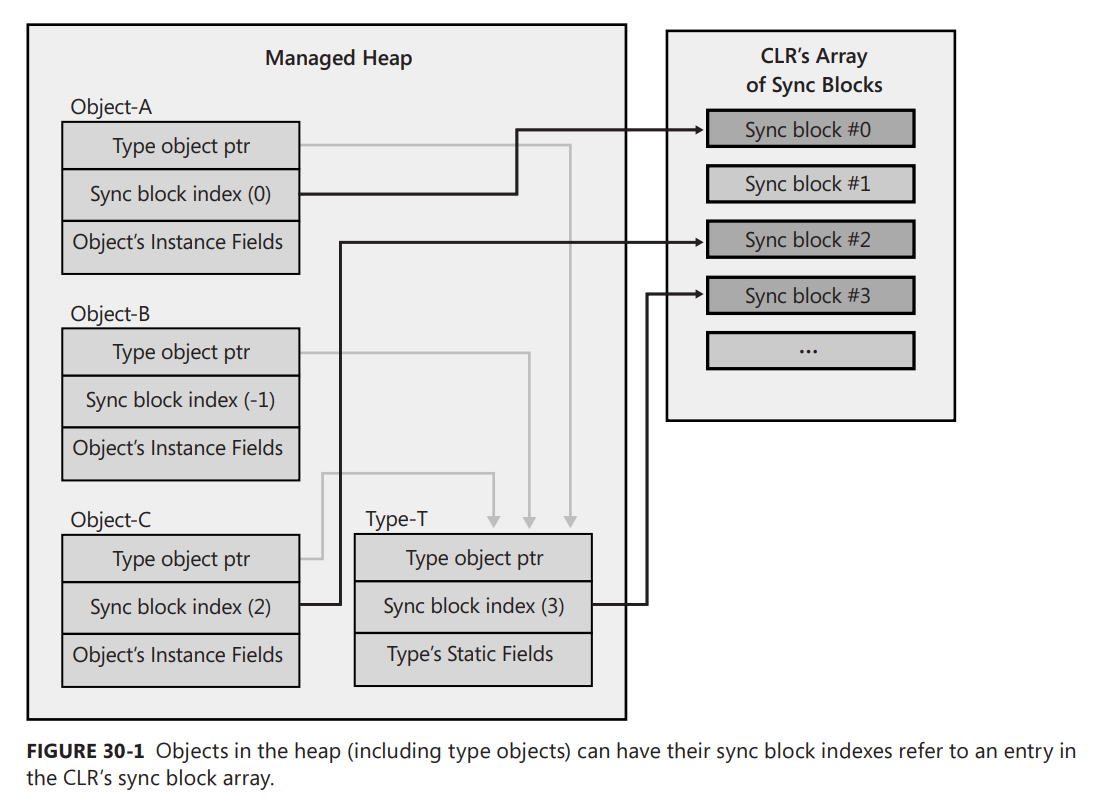
Here is some code that demonstrates how the Monitor class was originally intended to be used.
internal sealed class Transaction { | |
private DateTime m_timeOfLastTrans; | |
public void PerformTransaction() { | |
Monitor.Enter(this); | |
// This code has exclusive access to the data... | |
m_timeOfLastTrans = DateTime.Now; | |
Monitor.Exit(this); | |
} | |
public DateTime LastTransaction { | |
get { | |
Monitor.Enter(this); | |
// This code has exclusive access to the data... | |
DateTime temp = m_timeOfLastTrans; | |
Monitor.Exit(this); | |
return temp; | |
} | |
} | |
} |
On the surface, this seems simple enough, but there is something wrong with this code. The problem is that each object’s sync block index is implicitly public. The following code demonstrates the impact of this.
public static void SomeMethod() { | |
var t = new Transaction(); | |
Monitor.Enter(t); // This thread takes the object's public lock | |
// Have a thread pool thread display the LastTransaction time | |
// NOTE: The thread pool thread blocks until SomeMethod calls Monitor.Exit! | |
ThreadPool.QueueUserWorkItem(o => Console.WriteLine(t.LastTransaction)); | |
// Execute some other code here... | |
Monitor.Exit(t); | |
} |
In this code, the thread executing SomeMethod calls Monitor.Enter, taking the Transaction object’s publicly exposed lock. When the thread pool thread queries the LastTransaction property, this property also calls Monitor.Enter to acquire the same lock, causing the thread pool thread to block until the thread executing SomeMethod calls Monitor.Exit. Using a debugger, you can determine that the thread pool thread is blocked inside the LastTransaction property, but it is very hard to determine which other thread has the lock. If you do somehow figure out which thread has the lock, then you have to figure out what code caused it to take the lock. This is very difficult, and even worse, if you do figure it out, then the code might not be code that you have control over and you might not be able to modify this code to fix the problem. Therefore, my suggestion to you is to always use a private lock instead. Here’s how I’d fix the Transaction class.
internal sealed class Transaction { | |
private readonly Object m_lock = new Object(); // Each transaction has a PRIVATE lock now | |
private DateTime m_timeOfLastTrans; | |
public void PerformTransaction() { | |
Monitor.Enter(m_lock); // Enter the private lock | |
// This code has exclusive access to the data... | |
m_timeOfLastTrans = DateTime.Now; | |
Monitor.Exit(m_lock); // Exit the private lock | |
} | |
public DateTime LastTransaction { | |
get { | |
Monitor.Enter(m_lock); // Enter the private lock | |
// This code has exclusive access to the data... | |
DateTime temp = m_timeOfLastTrans; | |
Monitor.Exit(m_lock); // Exit the private lock | |
return temp; | |
} | |
} | |
} |
If Transaction’s members were static, then simply make the m_lock field static, too, and now the static members are thread safe.
It should be clear from this discussion that Monitor should not have been implemented as a static class; it should have been implemented like all the other locks: a class you instantiate and call instance methods on. In fact, Monitor has many other problems associated with it that are all because it is a static class. Here is a list of additional problems:
A variable can refer to a proxy object if the type of object it refers to is derived from the System.MarshalByRefObject class (discussed in Chapter 22, “CLR Hosting and AppDomains”). When you call Monitor’s methods, passing a reference to a proxy object, you are locking the proxy object, not the actual object that the proxy refers to.
If a thread calls Monitor.Enter, passing it a reference to a type object that has been loaded domain neutral (discussed in Chapter 22), the thread is taking a lock on that type across all AppDomains in the process. This is a known bug in the CLR that violates the isolation that AppDomains are supposed to provide. The bug is difficult to fix in a high-performance way, so it never gets fixed. The recommendation is to never pass a reference to a type object into Monitor’s methods.
Because strings can be interned (as discussed in Chapter 14, “Chars, Strings, and Working with Text”), two completely separate pieces of code could unknowingly get references to a single String object in memory. If they pass the reference to the String object into Monitor’s methods, then the two separate pieces of code are now synchronizing their execution with each other unknowingly.
When passing a string across an AppDomain boundary, the CLR does not make a copy of the string; instead, it simply passes a reference to the string into the other AppDomain. This improves performance, and in theory, it should be OK because String objects are immutable. However, like all objects, String objects have a sync block index associated with them, which is mutable, and this allows threads in different AppDomains to synchronize with each other unknowingly. This is another bug in CLR’s AppDomain isolation story. The recommendation is never to pass String references to Monitor’s methods.
Because Monitor’s methods take an Object, passing a value type causes the value type to get boxed, resulting in the thread taking a lock on the boxed object. Each time Monitor.Enter is called, a lock is taken on a completely different object and you get no thread synchronization at all.
Applying the [MethodImpl(MethodImplOptions.Synchronized)] attribute to a method causes the JIT compiler to surround the method’s native code with calls to Monitor.Enter and Monitor.Exit. If the method is an instance method, then this is passed to these methods, locking the implicitly public lock. If the method is static, then a reference to the type’s type object is passed to these methods, potentially locking a domain-neutral type. The recommendation is to never use this attribute.
When calling a type’s type constructor (discussed in Chapter 8, “Methods”), the CLR takes a lock on the type’s type object to ensure that only one thread initializes the type object and its static fields. Again, this type could be loaded domain neutral, causing a problem. For example, if the type constructor’s code enters an infinite loop, then the type is unusable by all AppDomains in the process. The recommendation here is to avoid type constructors as much as possible or least keep them short and simple.
Unfortunately, the story gets worse. Because it is so common for developers to take a lock, do some work, and then release the lock within a single method, the C# language offers simplified syntax via its lock keyword. Suppose that you write a method like this.
private void SomeMethod() { | |
lock (this) { | |
// This code has exclusive access to the data... | |
} | |
} | |
It is equivalent to having written the method like this. | |
private void SomeMethod() { | |
Boolean lockTaken = false; | |
try { | |
// An exception (such as ThreadAbortException) could occur here... | |
Monitor.Enter(this, ref lockTaken); | |
// This code has exclusive access to the data... | |
} | |
finally { | |
if (lockTaken) Monitor.Exit(this); | |
} | |
} |
The first problem here is that the C# team felt that they were doing you a favor by calling Monitor.Exit in a finally block. Their thinking was that this ensures that the lock is always released no matter what happens inside the try block. However, this is not a good thing. If an exception occurs inside the try block while changing state, then the state is now corrupted. When the lock is exited in the finally block, another thread will now start manipulating the corrupted state. It is better to have your application hang than it is to continue running with a corrupted state and potential security holes. The second problem is that entering and leaving a try block decreases the performance of the method. And some JIT compilers won’t inline a method that contains a try block in it, which decreases performance even more. So now we have slower code that lets threads access corrupted state.3 The recommendation is not to use C#’s lock statement.
Now we get to the Boolean lockTaken variable. Here is the problem that this variable is trying to solve. Let’s say that a thread enters the try block and before calling Monitor.Enter, the thread is aborted (as discussed in Chapter 22). Now the finally block is called, but its code should not exit the lock. The lockTaken variable solves this problem. It is initialized to false, which assumes that the lock has not been entered into. Then, if Monitor.Enter is called and successfully takes the lock, it sets lockTaken to true. The finally block examines lockTaken to know whether to call Monitor.Exit or not. By the way, the SpinLock structure also supports this lockTaken pattern.
# The ReaderWriterLockSlim Class
It is common to have threads simply read the contents of some data. If this data is protected by a mutual exclusive lock (like the SimpleSpinLock, SimpleWaitLock, SimpleHybridLock, AnotherHybridLock, SpinLock, Mutex, or Monitor), then if multiple threads attempt this access concurrently, only one thread gets to run and all the other threads are blocked, which can reduce scalability and throughput in your application substantially. However, if all the threads want to access the data in a read-only fashion, then there is no need to block them at all; they should all be able to access the data concurrently. On the other hand, if a thread wants to modify the data, then this thread needs exclusive access to the data. The ReaderWriterLockSlim construct encapsulates the logic to solve this problem. Specifically, the construct controls threads like this:
When one thread is writing to the data, all other threads requesting access are blocked.
When one thread is reading from the data, other threads requesting read access are allowed to continue executing, but threads requesting write access are blocked.
When a thread writing to the data has completed, either a single writer thread is unblocked so it can access the data or all the reader threads are unblocked so that all of them can access the data concurrently. If no threads are blocked, then the lock is free and available for the next reader or writer thread that wants it.
When all threads reading from the data have completed, a single writer thread is unblocked so it can access the data. If no threads are blocked, then the lock is free and available for the next reader or writer thread that wants it.
Here is what this class looks like (some method overloads are not shown).
public class ReaderWriterLockSlim : IDisposable { | |
public ReaderWriterLockSlim(LockRecursionPolicy recursionPolicy); | |
public void Dispose(); | |
public void EnterReadLock(); | |
public Boolean TryEnterReadLock(Int32 millisecondsTimeout); | |
public void ExitReadLock(); | |
public void EnterWriteLock(); | |
public Boolean TryEnterWriteLock(Int32 millisecondsTimeout); | |
public void ExitWriteLock(); | |
// Most applications will never query any of these properties | |
public Boolean IsReadLockHeld { get; } | |
public Boolean IsWriteLockHeld { get; } | |
public Int32 CurrentReadCount { get; } | |
public Int32 RecursiveReadCount { get; } | |
public Int32 RecursiveWriteCount { get; } | |
public Int32 WaitingReadCount { get; } | |
public Int32 WaitingWriteCount { get; } | |
public LockRecursionPolicy RecursionPolicy { get; } | |
// Members related to upgrading from a reader to a writer not shown | |
} |
Here is some code that demonstrates the use of this construct.
internal sealed class Transaction : IDisposable { | |
private readonly ReaderWriterLockSlim m_lock = | |
new ReaderWriterLockSlim(LockRecursionPolicy.NoRecursion); | |
private DateTime m_timeOfLastTrans; | |
public void PerformTransaction() { | |
m_lock.EnterWriteLock(); | |
// This code has exclusive access to the data... | |
m_timeOfLastTrans = DateTime.Now; | |
m_lock.ExitWriteLock(); | |
} | |
public DateTime LastTransaction { | |
get { | |
m_lock.EnterReadLock(); | |
// This code has shared access to the data... | |
DateTime temp = m_timeOfLastTrans; | |
m_lock.ExitReadLock(); | |
return temp; | |
} | |
} | |
public void Dispose() { m_lock.Dispose(); } | |
} |
There are a few concepts related to this construct that deserve special mention. First, ReaderWriterLockSlim’s constructor allows you to pass in a LockRecursionPolicy flag, which is defined as follows.
public enum LockRecursionPolicy { NoRecursion, SupportsRecursion } |
If you pass the SupportsRecursion flag, then the lock will add thread ownership and recursion behaviors to the lock. As discussed earlier in this chapter, these behaviors negatively affect the lock’s performance, so I recommend that you always pass LockRecursionPolicy.NoRecursion to the constructor (as I’ve done). For a reader-writer lock, supporting thread ownership and recursion is phenomenally expensive, because the lock must keep track of all the reader threads that it has let into the lock and keep a separate recursion count for each reader thread. In fact, to maintain all this information in a thread-safe way, the ReaderWriterLockSlim internally uses a mutually exclusive spinlock! No, I’m not kidding.
The ReaderWriterLockSlim class offers additional methods (not shown earlier) that allow a reading thread to upgrade itself to a writer thread. Later, the thread can downgrade itself to a reader thread. The thinking here is that a thread could start reading the data and based on the data’s contents, the thread might want to modify the data. To do this, the thread would upgrade itself from a reader to a writer. Having the lock support this behavior deteriorates the lock’s performance, and I don’t think that this is a useful feature at all. Here’s why: a thread can’t just turn itself from a reader into a writer. Other threads may be reading, too, and these threads will have to exit the lock completely before the thread trying to upgrade is allowed to become a writer. This is the same as having the reader thread exit the lock and then immediately acquire it for writing.
💡注意:FCL 还提供了一个 ReaderWriterLock 构造,它是在 Microsoft .NET Framework 1.0 中引入的。这个构造存在许多问题,所以 Microsoft 在 .NET Framework 3.5 中引入了 ReaderWriterLockSlim 构造。团队没有对原先的 ReaderWriterLock 构造进行改进,因为它们害怕失去和那些正在使用它的应用程序的兼容性。下面列举了 ReaderWriterLock 存在的几个问题。首先,即使不存在线程竞争,它的速度也非常慢。其次,线程所有权和递归行为是这个构造强加的,完全取消不了,这使锁变得更慢。最后,相比 writer 线程,它更青睐于 reader 线程,所以 writer 线程可能排起好长的队,却很少有机会获得服务,最终造成 “拒绝服务”(DoS) 问题。
# The OneManyLock Class
I have created my own reader-writer construct that is faster than the FCL’s ReaderWriterLockSlim class. My class is called OneManyLock because it allows access to either one writer thread or many reader threads. The class basically looks like this.
public sealed class OneManyLock : IDisposable { | |
public OneManyLock(); | |
public void Dispose(); | |
public void Enter(Boolean exclusive); | |
public void Leave(); | |
} |
Now I’d like to give you a sense of how it works. Internally, the class has an Int32 field for the state of the lock, a Semaphore object that reader threads block on, and an AutoResetEvent object that writer threads block on. The Int64 state field is divided into five subfields as follows:
Four bits represent the state of the lock itself. The possibilities are 0=Free, 1=OwnedByWriter, 2=OwnedByReaders, 3=OwnedByReadersAndWriterPending, and 4=ReservedForWriter. The other values are not used.
Twenty bits (a number from 0 to 1,048,575) represent the number of reader threads reading (RR) that the lock has currently allowed in.
Twenty bits represent the number of reader threads waiting (RW) to get into the lock. These threads block on the auto-reset event object.
Twenty bits represent the number of writer threads waiting (WW) to get into the lock. These threads block on the other semaphore object.
Now, because all the information about the lock fits in a single Int64 field, I can manipulate this field by using the methods of the Interlocked class so the lock is incredibly fast and causes a thread to block only when there is contention.
Here’s what happens when a thread enters the lock for shared access.
If the lock is Free: Set state to OwnedByReaders, RR=1, Return.
If the lock is OwnedByReaders: RR++, Return.
Else: RW++, Block reader thread. When the thread wakes, loop around and try again.
Here’s what happens when a thread that has shared access leaves the lock.
RR--
If RR > 0: Return
If WW > 0: Set state to ReservedForWriter, WW--, Release 1 blocked writer thread, Return
If RW == 0 && WW == 0: Set state to Free, Return
Here’s what happens when a thread enters the lock for exclusive access:
If the lock is Free: Set state to OwnedByWriter, Return.
If the lock is ReservedForWriter: Set state to OwnedByWriter, Return.
If the lock is OwnedByWriter: WW++, Block writer thread. When thread wakes, loop around and try again.
Else: Set state to OwnedByReadersAndWriterPending, WW++, Block writer thread. When thread wakes, loop around and try again.
Here’s what happens when a thread that has exclusive access leaves the lock:
If WW == 0 && RW == 0: Set state to Free, Return
If WW > 0: Set state to ReservedForWriter, WW--, Release 1 blocked writer thread, Return
If WW == 0 && RW > 0: Set state to Free , RW=0, Wake all blocked reader threads, Return
Let’s say that there is currently one thread reading from the lock and another thread wants to enter the lock for writing. The writer thread will first check to see if the lock is Free, and because it is not, the thread will advance to perform the next check. However, at this point, the reader thread could leave the lock, and seeing that RR and WW are both 0, the thread could set the lock’s state to Free. This is a problem because the writer thread has already performed this test and moved on. Basically what happened is that the reader thread changed the state that the writer thread was accessing behind its back. I needed to solve this problem so that the lock would function correctly.
To solve the problem, all of these bit manipulations are performed using the technique I showed in the “The Interlocked Anything Pattern” section from Chapter 29. If you recall, this pattern lets you turn any operation into a thread-safe atomic operation. This is what allows this lock to be so fast and have less state in it than other reader-writer locks. When I run performance tests comparing my OneManyLock against the FCL’s ReaderWriterLockSlim and ReaderWriterLock classes, I get the following results.
Incrementing x in OneManyLock: 330 Fastest | |
Incrementing x in ReaderWriterLockSlim: 554 ~1.7x slower | |
Incrementing x in ReaderWriterLock: 984 ~3x slower |
Of course, because all reader-writer locks perform more logic than a mutually exclusive lock, their performance can be slightly worse. However, you have to weigh this against the fact that a readerwriter lock allows multiple readers into the lock simultaneously.
Before leaving this section, I’ll also mention that my Power Threading library (downloadable for free from http://Wintellect.com/PowerThreading.aspx) offers a slightly different version of this lock, called OneManyResourceLock. This lock and others in the library offer many additional features, such as deadlock detection, the ability to turn on lock ownership and recursion (albeit at a performance cost), a unified programming model for all locks, and the ability to observe the run-time behavior of the locks. For observing behavior, you can see the maximum amount of time that a thread ever waited to acquire a lock, and you can see the minimum and maximum amount of time that a lock was held.
# The CountdownEvent Class
The next construct is System.Threading.CountdownEvent. Internally, this construct uses a ManualResetEventSlim object. This construct blocks a thread until its internal counter reaches 0. In a way, this construct’s behavior is the opposite of that of a Semaphore (which blocks threads while its count is 0). Here is what this class looks like (some method overloads are not shown).
public class CountdownEvent : IDisposable { | |
public CountdownEvent(Int32 initialCount); | |
public void Dispose(); | |
public void Reset(Int32 count); // Set CurrentCount to count | |
public void AddCount(Int32 signalCount); // Increments CurrentCount by signalCount | |
public Boolean TryAddCount(Int32 signalCount); // Increments CurrentCount by signalCount | |
public Boolean Signal(Int32 signalCount); // Decrements CurrentCount by signameCount | |
public Boolean Wait(Int32 millisecondsTimeout, CancellationToken cancellationToken); | |
public Int32 CurrentCount { get; } | |
public Boolean IsSet { get; } // true if CurrentCount is 0 | |
public WaitHandle WaitHandle { get; } | |
} |
After a CountdownEvent’s CurrentCount reaches 0, it cannot be changed. The AddCount method throws InvalidOperationException when CurrentCount is 0, whereas the TryAddCount method simply returns false if CurrentCount is 0.
# The Barrier Class
The System.Threading.Barrier construct is designed to solve a very rare problem, so it is unlikely that you will have a use for it. Barrier is used to control a set of threads that are working together in parallel so that they can step through phases of the algorithm together. Perhaps an example is in order: when the CLR is using the server version of its garbage collector (GC), the GC algorithm creates one thread per core. These threads walk up different application threads’ stacks, concurrently marking objects in the heap. As each thread completes its portion of the work, it must stop waiting for the other threads to complete their portion of the work. After all threads have marked the objects, then the threads can compact different portions of the heap concurrently. As each thread finishes compacting its portion of the heap, the thread must block waiting for the other threads. After all the threads have finished compacting their portion of the heap, then all the threads walk up the application’s threads’ stacks, fixing up roots to refer to the new location of the compacted object. Only after all the threads have completed this work is the garbage collector considered complete and the application’s threads can be resumed.
This scenario is easily solved using the Barrier class, which looks like this (some method overloads are not shown).
public class Barrier : IDisposable { | |
public Barrier(Int32 participantCount, Action<Barrier> postPhaseAction); | |
public void Dispose(); | |
public Int64 AddParticipants(Int32 participantCount); // Adds participants | |
public void RemoveParticipants(Int32 participantCount); // Subtracts participants | |
public Boolean SignalAndWait(Int32 millisecondsTimeout, CancellationToken | |
cancellationToken); | |
public Int64 CurrentPhaseNumber { get; } // Indicates phase in process (starts at 0) | |
public Int32 ParticipantCount { get; } // Number of participants | |
public Int32 ParticipantsRemaining { get; } // # of threads needing to call SignalAndWait | |
} |
When you construct a Barrier, you tell it how many threads are participating in the work, and you can also pass an Action delegate referring to code that will be invoked whenever all participants complete a phase of the work. You can dynamically add and remove participating threads from the Barrier by calling the AddParticipant and RemoveParticipant methods but, in practice, this is rarely done. As each thread completes its phase of the work, it should call SignalAndWait, which tells the Barrier that the thread is done and the Barrier blocks the thread (using a ManualResetEventSlim). After all participants call SignalAndWait, the Barrier invokes the delegate (using the last thread that called SignalAndWait) and then unblocks all the waiting threads so they can begin the next phase.
# Thread Synchronization Construct Summary
My recommendation always is to avoid writing code that blocks any threads. When performing asynchronous compute or I/O operations, hand the data off from thread to thread in such a way to avoid the chance that multiple threads could access the data simultaneously. If you are unable to fully accomplish this, then try to use the Volatile and Interlocked methods because they are fast and they also never block a thread. Unfortunately, these methods manipulate only simple types, but you can perform rich operations on these types as described in the “The Interlocked Anything Pattern” section in Chapter 29.
There are two main reasons why you would consider blocking threads:
The programming model is simplified By blocking a thread, you are sacrificing some resources and performance so that you can write your application code sequentially without using callback methods. But C#’s async methods feature gives you a simplified programming model without blocking threads.
A thread has a dedicated purpose Some threads must be used for specific tasks. The best example is an application’s primary thread. If an application’s primary thread doesn’t block, then it will eventually return and the whole process will terminate. Another example is an application’s GUI thread or threads. Windows requires that a window or control always be manipulated by the thread that created it, so we sometimes write code that blocks a GUI thread until some other operation is done, and then the GUI thread updates any windows and controls as needed. Of course, blocking the GUI thread hangs the application and provides a bad end-user experience.
To avoid blocking threads, don’t mentally assign a label to your threads. For example, don’t create a spell-checking thread, a grammar-checking thread, a thread that handles this particular client request, and so on. The moment you assign a label to a thread, you have also said to yourself that the thread can’t do anything else. But threads are too expensive a resource to have them dedicated to a particular purpose. Instead, you should use the thread pool to rent threads for short periods of time. So, a thread pool thread starts out spell checking, then it changes to grammar checking, and then it changes again to perform work on behalf of a client request, and so on.
If, in spite of this discussion, you decide to block threads, then use the kernel object constructs if you want to synchronize threads that are running in different AppDomains or processes. To atomically manipulate state via a set of operations, use the Monitor class with a private field.5 Alternatively, you could use a reader-writer lock instead of Monitor. Reader-writer locks are generally slower than Monitor, but they allow multiple reader threads to execute concurrently, which improves overall performance and minimizes the chance of blocking threads.
In addition, avoid using recursive locks (especially recursive reader-writer locks) because they hurt performance. However, Monitor is recursive and its performance is very good.6 Also, avoid releasing a lock in a finally block because entering and leaving exception-handling blocks incurs a performance hit, and if an exception is thrown while mutating state, then the state is corrupted, and other threads that manipulate it will experience unpredictable behavior and security bugs.
Of course, if you do write code that holds a lock, your code should not hold the lock for a long time, because this increases the likelihood of threads blocking. In the “Asynchronous Synchronization” section later in this chapter, I will show a technique that uses collection classes as a way to avoid holding a lock for a long time.
Finally, for compute-bound work, you can use tasks (discussed in Chapter 27) to avoid a lot of the thread synchronization constructs. In particular, I love that each task can have one or more continuewith tasks associated with it that execute via some thread pool thread when some operation completes. This is much better than having a thread block waiting for some operation to complete. For I/O-bound work, call the various XxxAsync methods that cause your code to continue running after the I/O operation completes; this is similar to a task’s continue-with task.
💡小结:FCL 自带了许多混合构造,它们通过一些别致的逻辑将你的线程保持在用户模式,从而增应用程序的性能。有的混合构造直到首次有线程在一个构造上发生竞争时,才会创建内核模式的构造。如果线程一直不在构造说上发生竞争,应用程序就可避免因为创建对象而产生的性能损失,同时避免为对象分配内存。许多构造还支持使用一个 CancellationToken ,使一个线程强迫解除可能正在构造上等待的其他线程的阻塞。 System.Threading.ManualResetEventSlim 和 System.Threading.SemaphoreSlim 这两个类。这两个构造的工作方式和对应的内核模式构造完全一致,只是它们都在用户模式中 “自旋”,而且都推迟到发生第一次竞争时,才创建内核模式的构造。它们的 Wait 方法允许传递一个超时值和一个 CancellationToken 。或许最常用的混合型线程同步构造就是 Monitor 类,它提供了支持自旋、线程所有权和递归和互斥锁。之所以最常用,是因为它资格最老,C# 有内建的关键字支持它,JIT 编译器对它知之甚详,而且 CLR 自己也在代表你的应用程序使用它。堆中的每个对象都可关联一个名为同步块的数据结构。同步块包含字段,这些字段和本章前面展示的 AnotherHybridLock 类的字段相似。具体地说,它对内核对象、拥有线程 (owning thread) 的 ID、递归计数 (recursion count) 以及等待线程 (waiting thread) 计数提供了相应的字段。 Monitor 是静态类,它的方法接收对任何堆对象的引用。这些方法对指定对象的同步块中的字段进行操作。为节省内存,CLR 团队采用一种更经济的方式提供刚才描述的功能。它的工作原理是:CLR 初始化时在堆中分配一个同步块数组。每当一个对象在堆中创建的时候,都有两个额外的开销字段与它关联。第一个 “类型对象指针”,包含类型的 “类型对象” 的内存地址。第二个是 “同步块索引”,包含同步块数组中的一个整数索引。一个对象在构造时,它的同步块索引初始化为 -1,表明不引用任何同步块。然后,调用 Monitor.Enter 时,CLR 在数组中找到一个空白同步块,并设置对象的同步块索引,让它引用该同步块。换言之,同步块和对象是动态关联的。调用 Exit 时,会检查是否有其他任何线程正在等待使用对象的同步块。如果没有线程在等待它,同步块就自由了, Exit 将对象的同步块索引设回 -1 ,自由的同步块将来可以和另一个对象关联。和其他所有对象一样,类型对象有两个开销成员:同步块索引和类型对象指针。这意味着同步块可以和类型对象关联,而且可以将一个类型对象引用传给 Monitor 的方法。顺便说一句,如有必要,同步块数组能创建更多的同步块。所以,同时同步大量对象时,不必担心系统会用光同步块。 Monitor 根本就不该实现成静态类;它应该像其他所有同步构造那样实现。也就是说,应该是一个可以实例化并在上面调用实例方法的类。事实上,正因为 Monitor 被设计成一个静态类,所以它还存在其他许多问题。1. 调用 Monitor 的方法时,传递对代理对象的引用,锁定的是代理对象而不是代理引用的实际对象。2. 如果线程调用 Monitor.Enter ,向它传递对类型对象的引用,而且这个类型对象是以 “AppDomain 中立” 的方式加载的,线程就会跨越进程中的所有 AppDomain 在那个类型上获取锁。3. 由于字符串可以留用,所以两个完全独立的代码段可能在不知情的情况下获取对内存中的一个 String 对象的引用。如果将这个 String 对象引用传给 Monitor 的方法,两个独立的代码段现在就会在不知情的情况下以同步方式执行。4. 跨越 AppDomain 边界传递字符串时,CLR 不创建字符串的副本;相反,它只是将对字符串的一个引用传给其他 AppDomain。这增强了性能,理论上也是可行的,因为 String 对象本来就不可变 (不可修改)。但和其他所有对象一样, String 对象关联了一个同步索引块,这个索引是可变的 (可修改),使不同 AppDomain 中的线程在不知情的情况下开始同步。5. 由于 Monitor 的方法要获取一个 Object ,所以传递值类型会导致值类型被装箱,造成线程在已装箱对象上个获取锁。每次调用 Monitor.Enter 都会在一个完全不同的对象上获取锁,造成完全无法实现线程同步。6. 向方法应用 [MethodImpl(MethodImplOptions.Synchronized)] 特性,会造成 JIT 编译器用 Monitor.Entrer 和 Monitor.Exit 调用包围方法的本机代码。如果方法是实例方法,会将 this 传给 Monitor 的这些方法,锁定隐式公共的锁。如果方法时静态的,对类型的类型对象的引用会传给这些方法,造成锁定 “AppDomain 中立” 的类型。7. 调用类型的类型构造器时,CLR 要获取类型对象上的一个锁,确保只有一个线程初始化类型对象及其静态字段。同样地,这个类型可能以 “AppDomain 中立” 的方式加载,所以会出问题。例如,假定类型构造器的代码进入死循环,进程中的所有 AppDomain 都无法使用该类型。如果所有线程都希望以只读方式访问数据,就根本没有必要阻塞它们;应该允许它们并发地访问数据。另一方面,如果一个线程希望修改数据,这个线程就需要对数据的独占式访问。 ReaderWriterLockSlim 构造封装了解决这个问题的逻辑。 ReaderWriterLockSlim 的构造器允许传递一个 LockRecurionsPolicy 标志,如果传递 SupportsRecursion 标志,锁就支持线程所有权和递归行为。如同本章早些时候讨论的那样,这些行为对锁的性能有负面影响。所以,建议总是向构造器传递 LockRecursionPolicy.NoRecursion 。reader-writer 锁支持线程所有权和递归的代价非常高昂,因为锁必须跟踪曾允许进入锁的所有 reader 线程,同时为每个线程都单独维护递归计数。 ReaderWriterLockSlim 类提供了一些额外的方法 (前面没有列出) 允许一个 reader 线程升级为 writer 线程。以后,线程可以把自己降级回 reader 线程。锁如果支持这个行为,性能会大打折扣。线程并不是直接从 reader 变成 writer 的。当时可能还有其他线程正在读取,这些线程必须完全退出锁。在此之后,尝试升级的线程才允许成为 writer。这相当于先让 reader 线程退出锁,再立即获取这个锁以进行写入。下一个结构是 System.Threading.CountdownEvent 。这个构造使用了一个 ManualResetEventSlim 对象。这个构造阻塞一个线程,直到它的内部计数器变成 0。从某种角度说,这个构造的行为和 Semaphore 的行为相反 ( Semaphore 是在计数为 0 时阻塞线程)。 System.Threading.Barrier 构造用于解决一个非常稀有的问题。 Barrier 控制的一系列线程需要并行工作,从而在一个算法的不同阶段推进。当 CLR 使用它的垃圾回收器 (GC) 的服务器版本时,GC 算法为每个内核都创建一个线程。这些线程在不同应用程序线程的栈汇总向上移动,并发标记堆中的对象。每个线程完成了它自己的那一部分工作之后,必须停下来等待其他线程完成。所有线程都标记好对象后,线程就可以并发地压缩 (compact) 堆的不同部分。每个线程都完成了对它的那一部分的堆的压缩之后,所有线程都要在应用程序的线程的栈中上行,对根进行修正,使之引用因为压缩而发生了移动的对象的新位置。只有在所有线程都完成这个工作之后,垃圾回收器的工作才算正真完成,应用程序的线程现在可以恢复执行了。构造 Barrier 时要告诉它有多少个线程准备参与工作,还可传递一个 Action<Barrier> 委托来引用所有参与者完成一个阶段的工作后要调用的代码。执行异步计算或 I/O 操作时,将数据从一个线程交给另一个线程时,应避免多个线程同时访问数据。如果不能完全做到这一点,请尽量使用 Volatile 和 Interlocked 的方法,因为它们的速度很快,而且绝不阻塞线程。要避免阻塞线程,就不要刻意地为线程打上标签。例如,不要创建一个拼写检查线程、一个语法检查线程、一个处理特定客户端请求的线程等。为线程打上标签,其实是在告诫自己该线程不能做其他任何事情。但由于线程是如此昂贵,所以不能把它们专门用于某个目的。相反,应通过线程池将线程出租短暂时间。所以正确方式是一个线程池线程开始拼写检查,再改为语法检查,再代表一个客户端请求执行工作,以此类推。如果一定要阻塞线程,为了同步在不同 AppDomain 或进程中运行的线程,请使用内核对象构造。
# The Famous Double-Check Locking Technique
There is a famous technique called double-check locking, which is used by developers who want to defer constructing a singleton object until an application requests it (sometimes called lazy initialization). If the application never requests the object, it never gets constructed, saving time and memory. A potential problem occurs when multiple threads request the singleton object simultaneously. In this case, some form of thread synchronization must be used to ensure that the singleton object gets constructed just once.
This technique is not famous because it is particularly interesting or useful. It is famous because there has been much written about it. This technique was used heavily in Java, and later it was discovered that Java couldn’t guarantee that it would work everywhere. The famous document that describes the problem can be found on this webpage: www.cs.umd.edu/~pugh/java/memoryModel/ DoubleCheckedLocking.html.
Anyway, you’ll be happy to know that the CLR supports the double-check locking technique just fine because of its memory model and volatile field access (described in Chapter 29). Here is code that demonstrates how to implement the double-check locking technique in C#.
internal sealed class Singleton { | |
// s_lock is required for thread safety and having this object assumes that creating | |
// the singleton object is more expensive than creating a System.Object object and that | |
// creating the singleton object may not be necessary at all. Otherwise, it is more | |
// efficient and easier to just create the singleton object in a class constructor | |
private static readonly Object s_lock = new Object(); | |
// This field will refer to the one Singleton object | |
private static Singleton s_value = null; | |
// Private constructor prevents any code outside this class from creating an instance | |
private Singleton() { | |
// Code to initialize the one Singleton object goes here... | |
} | |
// Public, static method that returns the Singleton object (creating it if necessary) | |
public static Singleton GetSingleton() { | |
// If the Singleton was already created, just return it (this is fast) | |
if (s_value != null) return s_value; | |
Monitor.Enter(s_lock); // Not created, let 1 thread create it | |
if (s_value == null) { | |
// Still not created, create it | |
Singleton temp = new Singleton(); | |
// Save the reference in s_value (see discussion for details) | |
Volatile.Write(ref s_value, temp); | |
} | |
Monitor.Exit(s_lock); | |
// Return a reference to the one Singleton object | |
return s_value; | |
} | |
} |
The idea behind the double-check locking technique is that a call to the GetSingleton method quickly checks the s_value field to see if the object has already been created, and if it has, the method returns a reference to it. The beautiful thing here is that no thread synchronization is required after the object has been constructed; the application will run very fast. On the other hand, if the first thread that calls the GetSingleton method sees that the object hasn’t been created, it takes a thread synchronization lock to ensure that only one thread constructs the single object. This means that a performance hit occurs only the first time a thread queries the singleton object.
Now, let me explain why this pattern didn’t work in Java. The Java Virtual Machine read the value of s_value into a CPU register at the beginning of the GetSingleton method and then just queried the register when evaluating the second if statement, causing the second if statement to always evaluate to true, and multiple threads ended up creating Singleton objects. Of course, this happened only if multiple threads called GetSingleton at exactly the same time, which in most applications is very unlikely. This is why it went undetected in Java for so long.
In the CLR, calling any lock method is a full memory fence, and any variable writes you have before the fence must complete before the fence and any variable reads after the fence must start after it. For the GetSingleton method, this means that the s_value field must be reread after the call to Monitor.Enter; it cannot be cached in a register across this method call.
Inside GetSingleton, you see the call to Volatile.Write. Here’s the problem that this is solving. Let’s say that what you had inside the second if statement was the following line of code.
s_value = new Singleton(); // This is what you'd ideally like to write |
You would expect the compiler to produce code that allocates the memory for a Singleton, calls the constructor to initialize the fields, and then assigns the reference into the s_value field. Making a value visible to other threads is called publishing. But the compiler could do this instead: allocate memory for the Singleton, publish (assign) the reference into s_value, and then call the constructor. From a single thread’s perspective, changing the order like this has no impact. But what if, after publishing the reference into s_value and before calling the constructor, another thread calls the GetSingleton method? This thread will see that s_value is not null and start to use the Singleton object, but its constructor has not finished executing yet! This can be a very hard bug to track down, especially because it is all due to timing.
The call to Volatile.Write fixes this problem. It ensures that the reference in temp can be published into s_value only after the constructor has finished executing. Another way to solve this problem would be to mark the s_value field with C#’s volatile keyword. This makes the write to s_value volatile, and again, the constructor has to finish running before the write can happen. Unfortunately, this makes all reads volatile, too, and because there is no need for this, you are hurting your performance with no benefit.
In the beginning of this section, I mentioned that the double-check locking technique is not that interesting. In my opinion, developers think it is cool, and they use it far more often than they should. In most scenarios, this technique actually hurts efficiency. Here is a much simpler version of the Singleton class that behaves the same as the previous version. This version does not use the double-check locking technique.
internal sealed class Singleton { | |
private static Singleton s_value = new Singleton(); | |
// Private constructor prevents any code outside this class from creating an instance | |
private Singleton() { | |
// Code to initialize the one Singleton object goes here... | |
} | |
// Public, static method that returns the Singleton object (creating it if necessary) | |
public static Singleton GetSingleton() { return s_value; } | |
} |
Because the CLR automatically calls a type’s class constructor the first time code attempts to access a member of the class, the first time a thread queries Singleton’s GetSingleton method, the CLR will automatically call the class constructor, which creates an instance of the object. Furthermore, the CLR already ensures that calls to a class constructor are thread safe. I explained all of this in Chapter 8. The one downside of this approach is that the type constructor is called when any member of a class is first accessed. If the Singleton type defined some other static members, then the Singleton object would be created when any one of them was accessed. Some people work around this problem by defining nested classes.
Let me show you a third way of producing a single Singleton object.
internal sealed class Singleton { | |
private static Singleton s_value = null; | |
// Private constructor prevents any code outside this class from creating an instance | |
private Singleton() { | |
// Code to initialize the one Singleton object goes here... | |
} | |
// Public, static method that returns the Singleton object (creating it if necessary) | |
public static Singleton GetSingleton() { | |
if (s_value != null) return s_value; | |
// Create a new Singleton and root it if another thread didn't do it first | |
Singleton temp = new Singleton(); | |
Interlocked.CompareExchange(ref s_value, temp, null); | |
// If this thread lost, then the second Singleton object gets GC'd | |
return s_value; // Return reference to the single object | |
} | |
} |
If multiple threads call GetSingleton simultaneously, then this version might create two (or more) Singleton objects. However, the call to Interlocked.CompareExchange ensures that only one of the references is ever published into the s_value field. Any object not rooted by this field will be garbage collected later on. Because, in most applications, it is unlikely that multiple threads will call GetSingleton at the same time, it is unlikely that more than one Singleton object will ever be created.
Now it might upset you that multiple Singleton objects could be created, but there are many benefits to this code. First, it is very fast. Second, it never blocks a thread; if a thread pool thread is blocked on a Monitor or any other kernel-mode thread synchronization construct, then the thread pool creates another thread to keep the CPUs saturated with work. So now, more memory is allocated and initialized and all the DLLs get a thread attach notification. With CompareExchange, this can never happen. Of course, you can use this technique only when the constructor has no side effects.
The FCL offers two types that encapsulate the patterns described in this section. The generic System.Lazy class looks like this (some methods are not shown).
public class Lazy<T> { | |
public Lazy(Func<T> valueFactory, LazyThreadSafetyMode mode); | |
public Boolean IsValueCreated { get; } | |
public T Value { get; } | |
} |
This code demonstrates how it works.
public static void Main() { | |
// Create a lazy-initialization wrapper around getting the DateTime | |
Lazy<String> s = new Lazy<String>(() => DateTime.Now.ToLongTimeString(), true); | |
Console.WriteLine(s.IsValueCreated); // Returns false because Value not queried yet | |
Console.WriteLine(s.Value); // The delegate is invoked now | |
Console.WriteLine(s.IsValueCreated); // Returns true because Value was queried | |
Thread.Sleep(10000); // Wait 10 seconds and display the time again | |
Console.WriteLine(s.Value); // The delegate is NOT invoked now; same result | |
} |
When I run this, I get the following output.
False | |
2:40:42 PM | |
True | |
2:40:42 PM ß Notice that the time did not change 10 seconds later |
The preceding code constructed an instance of the Lazy class and passed one of the LazyThreadSafetyMode flags into it. Here is what these flags look like and what they mean.
public enum LazyThreadSafetyMode { | |
None, // No thread-safety support at all (good for GUI apps) | |
ExecutionAndPublication // Uses the double-check locking technique | |
PublicationOnly, // Uses the Interlocked.CompareExchange technique | |
} |
In some memory-constrained scenarios, you might not even want to create an instance of the Lazy class. Instead, you can call static methods of the System.Threading.LazyInitializer class. The class looks like this.
public static class LazyInitializer { | |
// These two methods use Interlocked.CompareExchange internally: | |
public static T EnsureInitialized<T>(ref T target) where T: class; | |
public static T EnsureInitialized<T>(ref T target, Func<T> valueFactory) where T: class; | |
// These two methods pass the syncLock to Monitor's Enter and Exit methods internally | |
public static T EnsureInitialized<T>(ref T target, ref Boolean initialized, | |
ref Object syncLock); | |
public static T EnsureInitialized<T>(ref T target, ref Boolean initialized, | |
ref Object syncLock, Func<T> valueFactory); | |
} |
Also, being able to explicitly specify a synchronization object to the EnsureInitialized method’s syncLock parameter allows multiple initialization functions and fields to be protected by the same lock.
Here is an example using a method from this class.
public static void Main() { | |
String name = null; | |
// Because name is null, the delegate runs and initializes name | |
LazyInitializer.EnsureInitialized(ref name, () => "Jeffrey"); | |
Console.WriteLine(name); // Displays "Jeffrey" | |
// Because name is not null, the delegate does not run; name doesn’t change | |
LazyInitializer.EnsureInitialized(ref name, () => "Richter"); | |
Console.WriteLine(name); // Also displays "Jeffrey" | |
} |
💡小结:双检锁 (Double-Check Locking) 是一个非常著名的技术,开发人员用它将单实例 (singleton) 对象的构造推迟到应用程序首次请求该对象时进行。这有时也称为延迟初始化 (lazy Initialization)。如果应用程序永远不请求对象,对象就永远不会构造,从而节省了时间和内存。CLR 很好地支持双检锁技术,这应该归功于 CLR 的内存模型以及 volatile 字段访问。双检锁技术背后的思路在于,对 GetSingleton 方法的一个调用可以快速地检查 s_value 字段,判断对象是否创建。如果是,方法就返回对它的引用。这里的妙处在于,如果对象已经构造好,就不需要线程同步;应用程序会运行得非常快。另一方面,如果调用 GetSingleton 方法的第一个线程发现对象还没有创建,就会获取一个线程同步锁来确保只有一个线程构造单实例对象。这意味着只有线程第一次查询单实例对象时,才会出现性能上的损失。在 CLR 中,对任何锁方法的调用都构成了一个完整的内存栅栏,在栅栏之前写入的任何变量必须在栅栏之前完成;在栅栏之后的任何变量读取都必须在栅栏之后开始。对于 GetSingleton 方法,这意味着 s_value 字段的值必须在调用了 Monitor.Enter 之后重新读取;调用前缓存到寄存器中的东西作不了数。 GetSingleton 内部有一个 Volatile.Write 调用。使一个值对其他线程可见称为发布 (publishing)。如果不这么写,编译器可能这样做:为 Singleton 分配内存,将引用发布到 (赋给) s_value ,再调用构造器,从而影响了线程安全性。对 Volatile.Write 的调用修正了这个问题。它保证 temp 中的引用只有在构造器结束执行之后,才发布到 s_value 中。FCL 有两个类型封装了本书描述的模式。一个是泛型 Syste.Lazy 类,内存有限可能不想创建 Lazy 类的实例,这时可调用 System.Threading.LazyInitializer 类的静态方法。
# The Condition Variable Pattern
Let’s say that a thread wants to execute some code when a complex condition is true. One option would be to let the thread spin continuously, repeatedly testing the condition. But this wastes CPU time, and it is also not possible to atomically test multiple variables that are making up the complex condition. Fortunately, there is a pattern that allows threads to efficiently synchronize their operations based on a complex condition.
This pattern is called the condition variable pattern, and we use it via the following methods defined inside the Monitor class.
public static class Monitor { | |
public static Boolean Wait(Object obj); | |
public static Boolean Wait(Object obj, Int32 millisecondsTimeout); | |
public static void Pulse(Object obj); | |
public static void PulseAll(Object obj); | |
} |
Here is what the pattern looks like.
internal sealed class ConditionVariablePattern { | |
private readonly Object m_lock = new Object(); | |
private Boolean m_condition = false; | |
public void Thread1() { | |
Monitor.Enter(m_lock); // Acquire a mutual-exclusive lock | |
// While under the lock, test the complex condition "atomically" | |
while (!m_condition) { | |
// If condition is not met, wait for another thread to change the condition | |
Monitor.Wait(m_lock); // Temporarily release lock so other threads can get it | |
} | |
// The condition was met, process the data... | |
Monitor.Exit(m_lock); // Permanently release lock | |
} | |
public void Thread2() { | |
Monitor.Enter(m_lock); // Acquire a mutual-exclusive lock | |
// Process data and modify the condition... | |
m_condition = true; | |
// Monitor.Pulse(m_lock); // Wakes one waiter AFTER lock is released | |
Monitor.PulseAll(m_lock); // Wakes all waiters AFTER lock is released | |
Monitor.Exit(m_lock); // Release lock | |
} | |
} |
In this code, the thread executing the Thread1 method enters a mutual-exclusive lock and then tests a condition. Here, I am just checking a Boolean field, but this condition can be arbitrarily complex. For example, you could check to see if it is a Tuesday in March and if a certain collection object has 10 elements in it. If the condition is false, then you want the thread to spin on the condition, but spinning wastes CPU time, so instead, the thread calls Wait. Wait releases the lock so that another thread can get it and blocks the calling thread.
The Thread2 method shows code that the second thread executes. It calls Enter to take ownership of the lock, processes some data, which results in changing the state of the condition, and then calls Pulse or PulseAll, which will unblock a thread from its Wait call. Pulse unblocks the longest waiting thread (if any), whereas PulseAll unblocks all waiting threads (if any). However, any unblocked threads don’t wake up yet. The thread executing Thread2 must call Monitor.Exit, allowing the lock to be owned by another thread. Also, if PulseAll is called, the other threads do not unblock simultaneously. When a thread that called Wait is unblocked, it becomes the owner of the lock, and because it is a mutual-exclusive lock, only one thread at a time can own it. Other threads can get it after an owning thread calls Wait or Exit.
When the thread executing Thread1 wakes, it loops around and tests the condition again. If the condition is still false, then it calls Wait again. If the condition is true, then it processes the data as it likes and ultimately calls Exit, leaving the lock so other threads can get it. The nice thing about this pattern is that it is possible to test several variables making up a complex condition using simple synchronization logic (just one lock), and multiple waiting threads can all unblock without causing any logic failure, although the unblocking threads might waste some CPU time.
Here is an example of a thread-safe queue that can have multiple threads enqueuing and dequeuing items to it. Note that threads attempting to dequeue an item block until an item is available for them to process.
internal sealed class SynchronizedQueue<T> { | |
private readonly Object m_lock = new Object(); | |
private readonly Queue<T> m_queue = new Queue<T>(); | |
public void Enqueue(T item) { | |
Monitor.Enter(m_lock); | |
// After enqueuing an item, wake up any/all waiters | |
m_queue.Enqueue(item); | |
Monitor.PulseAll(m_lock); | |
Monitor.Exit(m_lock); | |
} | |
public T Dequeue() { | |
Monitor.Enter(m_lock); | |
// Loop while the queue is empty (the condition) | |
while (m_queue.Count == 0) | |
Monitor.Wait(m_lock); | |
// Dequeue an item from the queue and return it for processing | |
T item = m_queue.Dequeue(); | |
Monitor.Exit(m_lock); | |
return item; | |
} | |
} |
💡小结:这个模式的妙处在于,可以使用简单的同步逻辑 (只是一个锁) 来测试构成一个复合条件的几个变量,而且多个正在等待的线程可以全部解除阻塞,而不会造成任何逻辑错误。唯一的缺点就是解除线程的阻塞可能浪费一些 CPU 时间。
# Asynchronous Synchronization
I’m not terribly fond of any of the thread synchronization constructs that use kernel-mode primitives, because all of these primitives exist to block a thread from running, and threads are just too expensive to create and not have them run. Here is an example that hopefully clarifies the problem.
Imagine a website into which clients make requests. When a client request arrives, a thread pool thread starts processing the client’s request. Let’s say that this client wants to modify some data in the server in a thread-safe way, so it acquires a reader-writer lock for writing. Let’s pretend that this lock is held for a long time. As the lock is held, another client request comes in, so that thread pool creates a new thread for the client request, and then the thread blocks trying to acquire the reader-writer lock for reading. In fact, as more and more client requests come in, the thread pool creates more and more threads. Thus, all these threads are just blocking themselves on the lock. The server is spending all its time creating threads so that they can stop running! This server does not scale well at all.
Then, to make matters worse, when the writer thread releases the lock, all the reader threads unblock simultaneously and get to run, but now there may be lots of threads trying to run on relatively few CPUs, so Windows is context switching between the threads constantly. The result is that the workload is not being processed as quickly as it could because of all the overhead associated with the context switches.
If you look over all the constructs shown in this chapter, many of the problems that these constructs are trying to solve can be much better accomplished using the Task class discussed in Chapter 27. Take the Barrier class, for example: you could spawn several Task objects to work on a phase and then, when all these tasks complete, you could continue with one or more other Task objects. Compared to many of the constructs shown in this chapter, tasks have many advantages:
Tasks use much less memory than threads and they take much less time to create and destroy.
The thread pool automatically scales the tasks across available CPUs.
As each task completes a phase, the thread running that task goes back to the thread pool, where it can do other work, if any is available for it.
The thread pool has a process-global view of tasks and, as such, it can better schedule these tasks, reducing the number of threads in the process and also reducing context switching.
Locks are popular but, when held for a long time, they introduce significant scalability issues. What would really be useful is if we had asynchronous synchronization constructs where your code indicates that it wants a lock. If the thread can’t have it, it can just return and perform some other work, rather than blocking indefinitely. Then, when the lock becomes available, your code somehow gets resumed, so it can access the resource that the lock protects. I came up with this idea after trying to solve a big scalability problem for a customer, and I then sold the patent rights to Microsoft. In 2009, the Patent Office issued the patent (Patent #7,603,502).
The SemaphoreSlim class implements this idea via its WaitAsync method. Here is the signature for the most complicated overload of this method.
public Task WaitAsync(Int32 millisecondsTimeout, CancellationToken cancellationToken); |
With this, you can synchronize access to a resource asynchronously (without blocking any thread).
private static async Task AccessResourceViaAsyncSynchronization(SemaphoreSlim asyncLock) { | |
// TODO: Execute whatever code you want here... | |
await asyncLock.WaitAsync(); // Request exclusive access to a resource via its lock | |
// When we get here, we know that no other thread is accessing the resource | |
// TODO: Access the resource (exclusively)... | |
// When done accessing resource, relinquish lock so other code can access the resource | |
asyncLock.Release(); | |
// TODO: Execute whatever code you want here... | |
} |
The SemaphoreSlim’s WaitAsync method is very useful but, of course, it gives you semaphore semantics. Usually, you’ll create the SemaphoreSlim with a maximum count of 1, which gives you mutual-exclusive access to the resource that the SemaphoreSlim protects. So, this is similar to the behavior you get when using Monitor, except that SemaphoreSlim does not offer thread ownership and recursion semantics (which is good).
But, what about reader-writer semantics? Well, the .NET Framework has a class called ConcurrentExclusiveSchedulerPair, which looks like this.
public class ConcurrentExclusiveSchedulerPair { | |
public ConcurrentExclusiveSchedulerPair(); | |
public TaskScheduler ExclusiveScheduler { get; } | |
public TaskScheduler ConcurrentScheduler { get; } | |
// Other methods not shown... | |
} |
An instance of this class comes with two TaskScheduler objects that work together to provide reader/writer semantics when scheduling tasks. Any tasks scheduled by using ExclusiveScheduler will execute one at a time, as long as no tasks are running that were scheduled using the ConcurrentScheduler. And, any tasks scheduled using the ConcurrentScheduler can all run simultaneously, as long as no tasks are running that were scheduled by using the ExclusiveScheduler. Here is some code that demonstrates the use of this class.
private static void ConcurrentExclusiveSchedulerDemo() { | |
var cesp = new ConcurrentExclusiveSchedulerPair(); | |
var tfExclusive = new TaskFactory(cesp.ExclusiveScheduler); | |
var tfConcurrent = new TaskFactory(cesp.ConcurrentScheduler); | |
for (Int32 operation = 0; operation < 5; operation++) { | |
var exclusive = operation < 2; // For demo, I make 2 exclusive & 3 concurrent | |
(exclusive ? tfExclusive : tfConcurrent).StartNew(() => { | |
Console.WriteLine("{0} access", exclusive ? "exclusive" : "concurrent"); | |
// TODO: Do exclusive write or concurrent read computation here... | |
}); | |
} | |
} |
Unfortunately, the .NET Framework doesn’t come with an asynchronous lock offering reader-writer semantics. However, I have built such a class, which I call AsyncOneManyLock. You use it the same way that you’d use a SemaphoreSlim. Here is an example.
private static async Task AccessResourceViaAsyncSynchronization(AsyncOneManyLock asyncLock) { | |
// TODO: Execute whatever code you want here... | |
// Pass OneManyMode.Exclusive or OneManyMode.Shared for wanted concurrent access | |
await asyncLock.AcquireAsync(OneManyMode.Shared); // Request shared access | |
// When we get here, no threads are writing to the resource; other threads may be reading | |
// TODO: Read from the resource... | |
// When done accessing resource, relinquish lock so other code can access the resource | |
asyncLock.Release(); | |
// TODO: Execute whatever code you want here... | |
} |
The following is the code for my AsyncOneManyLock.
public enum OneManyMode { Exclusive, Shared } | |
public sealed class AsyncOneManyLock { | |
#region Lock code | |
private SpinLock m_lock = new SpinLock(true); // Don't use readonly with a SpinLock | |
private void Lock() { Boolean taken = false; m_lock.Enter(ref taken); } | |
private void Unlock() { m_lock.Exit(); } | |
#endregion | |
#region Lock state and helper methods | |
private Int32 m_state = 0; | |
private Boolean IsFree { get { return m_state == 0; } } | |
private Boolean IsOwnedByWriter { get { return m_state == -1; } } | |
private Boolean IsOwnedByReaders { get { return m_state > 0; } } | |
private Int32 AddReaders(Int32 count) { return m_state += count; } | |
private Int32 SubtractReader() { return --m_state; } | |
private void MakeWriter() { m_state = -1; } | |
private void MakeFree() { m_state = 0; } | |
#endregion | |
// For the no-contention case to improve performance and reduce memory consumption | |
private readonly Task m_noContentionAccessGranter; | |
// Each waiting writers wakes up via their own TaskCompletionSource queued here | |
private readonly Queue<TaskCompletionSource<Object>> m_qWaitingWriters = | |
new Queue<TaskCompletionSource<Object>>(); | |
// All waiting readers wake up by signaling a single TaskCompletionSource | |
private TaskCompletionSource<Object> m_waitingReadersSignal = | |
new TaskCompletionSource<Object>(); | |
private Int32 m_numWaitingReaders = 0; | |
public AsyncOneManyLock() { | |
m_noContentionAccessGranter = Task.FromResult<Object>(null); | |
} | |
public Task WaitAsync(OneManyMode mode) { | |
Task accressGranter = m_noContentionAccessGranter; // Assume no contention | |
Lock(); | |
switch (mode) { | |
case OneManyMode.Exclusive: | |
if (IsFree) { | |
MakeWriter(); // No contention | |
} else { | |
// Contention: Queue new writer task & return it so writer waits | |
var tcs = new TaskCompletionSource<Object>(); | |
m_qWaitingWriters.Enqueue(tcs); | |
accressGranter = tcs.Task; | |
} | |
break; | |
case OneManyMode.Shared: | |
if (IsFree || (IsOwnedByReaders && m_qWaitingWriters.Count == 0)) { | |
AddReaders(1); // No contention | |
} else { // Contention | |
// Contention: Increment waiting readers & return reader task so reader waits | |
m_numWaitingReaders++; | |
accressGranter = m_waitingReadersSignal.Task.ContinueWith(t => t.Result); | |
} | |
break; | |
} | |
Unlock(); | |
return accressGranter; | |
} | |
public void Release() { | |
TaskCompletionSource<Object> accessGranter = null; // Assume no code is released | |
Lock(); | |
if (IsOwnedByWriter) MakeFree(); // The writer left | |
else SubtractReader(); // A reader left | |
if (IsFree) { | |
// If free, wake 1 waiting writer or all waiting readers | |
if (m_qWaitingWriters.Count > 0) { | |
MakeWriter(); | |
accessGranter = m_qWaitingWriters.Dequeue(); | |
} else if (m_numWaitingReaders > 0) { | |
AddReaders(m_numWaitingReaders); | |
m_numWaitingReaders = 0; | |
accessGranter = m_waitingReadersSignal; | |
// Create a new TCS for future readers that need to wait | |
m_waitingReadersSignal = new TaskCompletionSource<Object>(); | |
} | |
} | |
Unlock(); | |
// Wake the writer/reader outside the lock to reduce | |
// chance of contention improving performance | |
if (accessGranter != null) accessGranter.SetResult(null); | |
} | |
} |
As I said, this code never blocks a thread. The reason is because it doesn’t use any kernel constructs internally. Now, it does use a SpinLock that internally uses user-mode constructs. But, if you recall from the discussion about SpinLocks in Chapter 29, a SpinLock can only be used when held over sections of code that are guaranteed to execute in a short and finite amount of time. If you examine my WaitAsync method, you’ll notice that all I do while holding the lock is some integer calculations and comparison and perhaps construct a TaskCompletionSource and add it to a queue. This can’t take very long at all, so the lock is guaranteed to be held for a very short period of time.
Similarly, if you examine my Release method, you’ll notice that all I do is some integer calculations, a comparison and perhaps dequeue a TaskCompletionSource or possibly construct a TaskCompletionSource. Again, this can’t take very long either. The end result is that I feel very comfortable using a SpinLock to guard access to the Queue. Therefore, threads never block when using this lock, which allows me to build responsive and scalable software.
💡小结:和本章展示的大量构造相比,任务具有下述许多优势:1. 任务使用的内存比线程少得多,创建和销毁所需的时间也少得多。2. 线程池根据可用 CPU 数量自动伸缩任务规模。3. 每个任务完成一个阶段后,运行任务的线程回到线程池,在哪里能接受新任务。4. 每个任务完成一个阶段后,运行任务的线程回到线程池,在哪里能接受新任务。5. 线程池是站在整个进程的高度观察任务。所以,它能更好地调度这些任务,减少进程中的线程数,并减少上下文切换。锁很流行,但长时间拥有会带来巨大的伸缩性问题。如果代码能通过异步的同步构造指出它想要一个锁,那么会非常有用。在这种情况下,如果线程得不到锁,可直接返回并执行其他工作,而不必在那里傻傻地阻塞。以后当锁可用时,代码可恢复执行并访问锁所保护的资源。 SemaphoreSlim 的 WaitAsync 方法很有用,但它提供的是信号量语义。一般创建最大计数为 1 的 SemaphoreSlim ,从而对 SemaphoreSlim 保护的资源进行互斥访问。所以,这和使用 Monitor 时的行为相似,只是 SemaphoreSlim 不支持线程所有权和递归语义 (这是好事)。.NET Framework 提供了 ConcurrentExclusiveSchedulerPair 类,这个类的实例带有两个 TaskScheduler 对象,它们在代用任务时负责提供 reader/writer 语义。只要当前没有运行使用 ConcurrentScheduler 调度的任务,使用 ExclusiveScheduler 调度的任何任务将独占式地运行 (一次只能运行一个)。另外,只要当前没有运行使用 ExclusiveScheduler 调度的任务,使用 ConcurrentScheduler 调度的任务就可同时运行 (一次运行多个)。遗憾的是,.NET Framework 没有提供具有 reader-writer 语义的异步锁。作者构建了这样的一个类,称为 AsyncOneManyLock 。它的用法和 SemaphoreSlim 一样。线程在使用这种锁时永远不会阻塞,能构建响应灵敏的、可伸缩的软件。
# The Concurrent Collection Classes
The FCL ships with four thread-safe collection classes, all of which are in the System.Collections. Concurrent namespace: ConcurrentQueue, ConcurrentStack, ConcurrentDictionary, and ConcurrentBag. Here is what some of their most commonly used members look like.
// Process items in a first-in, first-out order (FIFO) | |
public class ConcurrentQueue<T> : IProducerConsumerCollection<T>, | |
IEnumerable<T>, ICollection, IEnumerable { | |
public ConcurrentQueue(); | |
public void Enqueue(T item); | |
public Boolean TryDequeue(out T result); | |
public Int32 Count { get; } | |
public IEnumerator<T> GetEnumerator(); | |
} | |
// Process items in a last-in, first-out order (LIFO) | |
public class ConcurrentStack<T> : IProducerConsumerCollection<T>, | |
IEnumerable<T>, ICollection, IEnumerable { | |
public ConcurrentStack(); | |
public void Push(T item); | |
public Boolean TryPop(out T result); | |
public Int32 Count { get; } | |
public IEnumerator<T> GetEnumerator(); | |
} | |
// An unordered set of items where duplicates are allowed | |
public class ConcurrentBag<T> : IProducerConsumerCollection<T>, | |
IEnumerable<T>, ICollection, IEnumerable { | |
public ConcurrentBag(); | |
public void Add(T item); | |
public Boolean TryTake(out T result); | |
public Int32 Count { get; } | |
public IEnumerator<T> GetEnumerator(); | |
} | |
// An unordered set of key/value pairs | |
public class ConcurrentDictionary<TKey, TValue> : IDictionary<TKey, TValue>, | |
ICollection<KeyValuePair<TKey, TValue>>, IEnumerable<KeyValuePair<TKey, TValue>>, | |
IDictionary, ICollection, IEnumerable { | |
public ConcurrentDictionary(); | |
public Boolean TryAdd(TKey key, TValue value); | |
public Boolean TryGetValue(TKey key, out TValue value); | |
public TValue this[TKey key] { get; set; } | |
public Boolean TryUpdate(TKey key, TValue newValue, TValue comparisonValue); | |
public Boolean TryRemove(TKey key, out TValue value); | |
public TValue AddOrUpdate(TKey key, TValue addValue, | |
Func<TKey, TValue> updateValueFactory); | |
public TValue GetOrAdd(TKey key, TValue value); | |
public Int32 Count { get; } | |
public IEnumerator<KeyValuePair<TKey, TValue>> GetEnumerator(); | |
} |
All these collection classes are non-blocking. That is, if a thread tries to extract an element when no such element exists, the thread returns immediately; the thread does not block waiting for an element to appear. This is why methods like TryDequeue, TryPop, TryTake, and TryGetValue all return true if an item was obtained and returns false, if not.
These non-blocking collections are not necessarily lock-free. The ConcurrentDictionary class uses Monitor internally, but the lock is held for a very short time while manipulating the item in the collection. ConcurrentQueue and ConcurrentStack are lock-free; these both internally use Interlocked methods to manipulate the collection. A single ConcurrentBag object internally consists of a mini-collection object per thread. When a thread adds an item to the bag, Interlocked methods are used to add the item to the calling thread’s mini-collection. When a thread tries to extract an element from the bag, the bag checks the calling thread’s mini-collection for the item. If the item is there, then an Interlocked method is used to extract the item. If the thread’s mini-collection doesn’t have the item, then a Monitor is taken internally to extract an item from another thread’s mini-collection. We say that the thread is stealing the item from another thread.
You’ll notice that all the concurrent classes offer a GetEnumerator method, which is typically used with C#’s foreach statement, but can also be used with Language Integrated Query (LINQ). For the ConcurrentStack, ConcurrentQueue, and ConcurrentBag, the GetEnumerator method takes a snapshot of the collection’s contents and returns elements from this snapshot; the contents of the actual collection may change while enumerating over the snapshot. ConcurrentDictionary’s GetEnumerator method does not take a snapshot of its contents, so the contents of the dictionary may change while enumerating over the dictionary; beware of this. Also note that the Count property returns the number of elements that are in the collection at the moment you query it. The count may immediately become incorrect if other threads are adding or removing elements from the collection at the same time.
Three of the concurrent collection classes, ConcurrentStack, ConcurrentQueue, and ConcurrentBag, implement the IProducerConsumerCollection interface, which is defined as follows.
public interface IProducerConsumerCollection<T> : IEnumerable<T>, ICollection, IEnumerable { | |
Boolean TryAdd(T item); | |
Boolean TryTake(out T item); | |
T[] ToArray(); | |
void CopyTo(T[] array, Int32 index); | |
} |
Any class that implements this interface can be turned into a blocking collection, where threads producing (adding) items will block if the collection is full and threads consuming (removing) items will block if the collection is empty. Of course, I’d try to avoid using blocking collections because their purpose in life is to block threads. To turn a non-blocking collection into a blocking collection, you construct a System.Collections.Concurrent.BlockingCollection class by passing in a reference to a non-blocking collection to its constructor. The BlockingCollection class looks like this (some methods are not shown).
public class BlockingCollection<T> : IEnumerable<T>, ICollection, IEnumerable, IDisposable { | |
public BlockingCollection(IProducerConsumerCollection<T> collection, | |
Int32 boundedCapacity); | |
public void Add(T item); | |
public Boolean TryAdd(T item, Int32 msTimeout, CancellationToken cancellationToken); | |
public void CompleteAdding(); | |
public T Take(); | |
public Boolean TryTake(out T item, Int32 msTimeout, CancellationToken cancellationToken); | |
public Int32 BoundedCapacity { get; } | |
public Int32 Count { get; } | |
public Boolean IsAddingCompleted { get; } // true if CompleteAdding is called | |
public Boolean IsCompleted { get; } // true if IsAddingComplete is true and Count==0 | |
public IEnumerable<T> GetConsumingEnumerable(CancellationToken cancellationToken); | |
public void CopyTo(T[] array, int index); | |
public T[] ToArray(); | |
public void Dispose(); | |
} |
When you construct a BlockingCollection, the boundedCapacity parameter indicates the maximum number of items that you want in the collection. If a thread calls Add when the underlying collection has reached its capacity, the producing thread will block. If preferred, the producing thread can call TryAdd, passing a timeout (in milliseconds) and/or a CancellationToken, so that the thread blocks until the item is added, the timeout expires, or the CancellationToken is canceled (see Chapter 27 for more information about the CancellationToken class).
The BlockingCollection class implements the IDisposable interface. When you call Dispose, it calls Dispose on the underlying collection. It also disposes of two SemaphoreSlim objects that the class uses internally to block producers and consumers.
When producers will not be adding any more items into the collection, a producer should call the CompleteAdding method. This will signal the consumers that no more items will be produced. Specifically, this causes a foreach loop that is using GetConsumingEnumerable to terminate. The following example code demonstrates how to set up a producer/consumer scenario and signal completion.
public static void Main() { | |
var bl = new BlockingCollection<Int32>(new ConcurrentQueue<Int32>()); | |
// A thread pool thread will do the consuming | |
ThreadPool.QueueUserWorkItem(ConsumeItems, bl); | |
// Add 5 items to the collection | |
for (Int32 item = 0; item < 5; item++) { | |
Console.WriteLine("Producing: " + item); | |
bl.Add(item); | |
} | |
// Tell the consuming thread(s) that no more items will be added to the collection | |
bl.CompleteAdding(); | |
Console.ReadLine(); // For testing purposes | |
} | |
private static void ConsumeItems(Object o) { | |
var bl = (BlockingCollection<Int32>) o; | |
// Block until an item shows up, then process it | |
foreach (var item in bl.GetConsumingEnumerable()) { | |
Console.WriteLine("Consuming: " + item); | |
} | |
// The collection is empty and no more items are going into it | |
Console.WriteLine("All items have been consumed"); | |
} |
When I execute the preceding code, I get the following output.
Producing: 0
Producing: 1
Producing: 2
Producing: 3
Producing: 4
Consuming: 0
Consuming: 1
Consuming: 2
Consuming: 3
Consuming: 4
All items have been consumed
If you run this yourself, the Producing and Consuming lines could be interspersed, but the All items have been consumed line will always be last.
The BlockingCollection class also has static AddToAny, TryAddToAny, TakeFromAny, and TryTakeFromAny methods. All of these methods take a BlockingCollection[], in addition to an item, a timeout, and a CancellationToken. The (Try)AddToAny methods cycle through all the collections in the array until they find a collection that can accept the item because it is below capacity. The (Try)TakeFromAny methods cycle through all the collections in the array until they find a collection to remove an item from.
💡小结:FCL 自带 4 个线程安全的集合类,全部在 System.Collections.Concurrent 命名空间中定义。它们是 ConcurrentQueue , ConcurrentStack , ConcurrentDictionary 和 ConcurrentBag 。所有这些集合类都是 “非阻塞” 的。换言之,如果一个线程试图提取一个不存在的元素 (数据项),线程会立即返回;线程不会阻塞在那里,等着一个元素的出现。正是由于这个原因,所以如果获取了一个数据项,像 TryDequeue , TryPop , TryTake 和 TryGetValue 这样的方法全都返回 true ;否则返回 false 。一个集合 “非阻塞”,并不意味着它就就不需要锁了。 ConcurrentDictionary 类在内部使用了 Monitor 。 但是,对集合中的项进行操作时,锁只被占有极短的时间。 ConcurrentQueue 和 ConcurrentStack 确实不需要锁;它们两个在内部都使用 Interlocked 的方法来操纵集合。一个 ConcurrentBag 对象 (一个 bag) 由大量迷你集合对象构成,每个线程一个。线程将一个项添加到 bag 中时,就用 Interlocked 的方法将这个项添加到调用线程的迷你集合中。一个线程试图从 bag 中提取一个元素时,bag 就检查调用线程的迷你集合,试图从中取出数据项。如果数据项在那里,就用一个 Interlocked 方法提取这个项。如果不在,就在内部获取一个 Monitor ,以便从另一个线程的迷你集合提取一个项。这称为一个线程从另一个线程 “窃取” 一个数据项。注意,所有并发集合类都提供了 GetEnumerator 方法,它一般用于 C# 的 foreach 语句,但也可用于 LINQ。对于 ConcurrentStack , ConcurrentQueue 和 ConcurrentBag 类, GetEnumerator 方法获取集合内容的一个 “快照”,并从这个快照返回元素;实际集合的内容可能在使用快照枚举时发生改变。 ConcurrentDictionary 的 GetEnumerator 方法不获取它的内容的快照。因此,在枚举字典期间,字典的内容可能改变;这一点务必注意。还要注意的是, Count 属性返回的是查询时集合中的元素数量。如果其他线程同时正在集合中增删元素,这个计数可能马上就变得不正确了。 ConcurrentStack , ConcurrentQueue 和 ConcurrentBag 这三个并发集合类都实现了 IProducerConsumerCollection 接口。实现了这个接口的任何类都能转变成一个阻塞集合。如果集合已满,那么负责生产 (添加) 数据项的线程会阻塞;如果集合已空,那么负责消费 (移除) 数据项的线程会阻塞。要将非阻塞的集合转变成阻塞集合,需要构造一个 System.Collecitons.Concurrent.BlockingCollection 类,向它的构造器传递对非阻塞集合的引用。构造一个 BlockingCollection 时, boundedCapacity 参数指出你想在集合中最多容纳多少个数据项。在基础集合已满的时候,如果一个线程调用 Add ,生产线程就会阻塞。如果愿意,生产线程可调用 TryAdd ,传递一个超时值 (以毫秒为单位) 和 / 或一个 CancellationToken ,使线程一直阻塞,直到数据项成功添加、超时到期或者 CancellationToken 被取消。 BlockingCollection 类实现了 IDisposable 接口。调用 Dispose 时,这个 Dispose 会调用基础集合的 Dispose 。它还会对类内部用于阻塞生产者和消费者的两个 SemaphoreSlim 对象进行清理。生产者不再向集合添加更多的项时,生产者应调用 CompleteAdding 方法。这会向消费者发出信号,让它们知道不会再生产更多的项了。具体地说,这会造成正在使用 GetConsumingEnumerable 的一个 foreach 循环终止。 BlockingCollection 类还提供了静态 AddToAny , TryAddToAny , TakeFromAny 和 TryTakeFromAny 方法。所有这些方法都获取一个 BlockingCollection<T>[] ,以及一个数据项、一个超时值以及一个 CancellationToken 。 (Try)AddToAny 方法遍历数组中的所有集合,直到发现因为容量还没有到达 (还没有满),而能够接受数据项的一个集合。 (Try)TakeFromAny 方法则遍历数组中的所有集合,直到发现一个能从中移除一个数据项的集合。